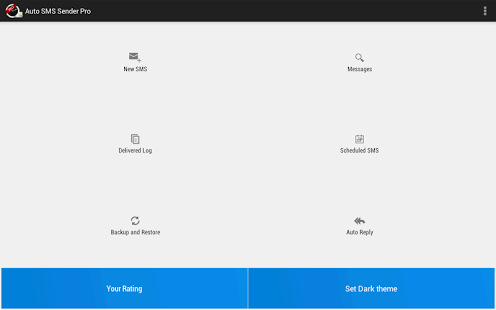Auto SMS Sender Pro 38.0
Paid Version
Publisher Description
Auto SMS Sender app is an enormously powerful app with very user friendly interface, designed by DRC Info tech. It enables you to send SMS automatically to the preferred recipients at a scheduled time via your network provider
This is Non advertisement and unlimited usage period version.
We want to convert application in all languages.
Anyone who knows or whose native language other than English, please contact to convert this app in different languages properly. We will gift you our paid application.
Primary Features
# You can add multiple recipients or can simply add an entire Group. Even you can schedule different message to be sent to different people at the same without any message length restriction.
# IntelliSense for keyword. Just type # (Hash) and it would display all possible keywords that you may like to use.
• #NAME#
For Example: If I want to send SMS like “Hi #Name#” to 5 friends, then I just need to select the intended recipients from the phone book and application automatically replace keyword #Name# with the actual name of each user.
• #“Location#”
For Example
If a user is at an unknown place and he/she would like to inform someone about his/her location, user just need to add Location keyword (Ex: #Location#) in message and application would automatically retrieve user’s current location using various parameters (Only GPS / GPS & Internet / Network Provider). This feature could be extremely helpful in critical situations like accident or any other violent activities.
# Advanced Repeat option from second to year with number of frequency for message to be sent.
Now you can set number of time message you can repeat.
# You can view list of your scheduled message and deactivate or reschedule any/ or all of them.
# You can reuse a message which is already sent by this application.
# You can also track the delivery status of sent messages.
# Share any message from your conversation over Facebook, Twitter, What’s app and other social networks
# Auto Forward features: you can forward selected sender’s sms to selected recipients based on keyword.
#In Auto reply feature, You can easily auto respond to your sms and miscall by sms just creating profile based on your busy time duration for busy situation like in meeting, driving etc. you can also filter recipients to reply.
#Backup and Restore:
You can save all your scheduled, delivered and inbox messages on Dropbox and SD Card and again restore it in app.
#Incoming SMS Popup:
When a new message arrives it pops up on your screen with options like “Reply, Forward , Delete and Read”.
#Preferred Date-time format:
We would love to see your feedback or suggestions if there are any. You can share your thoughts with us at android@drcinfotech.com or visit us on http://www.drcinfotech.com
Like us on: https://www.facebook.com/autosmssender
Follows us: https://plus.google.com/104738017065410390714/posts
About Auto SMS Sender Pro
Auto SMS Sender Pro is a paid app for Android published in the Telephony list of apps, part of Communications.
The company that develops Auto SMS Sender Pro is DRC INFOTECH. The latest version released by its developer is 38.0. This app was rated by 6 users of our site and has an average rating of 2.0.
To install Auto SMS Sender Pro on your Android device, just click the green Continue To App button above to start the installation process. The app is listed on our website since 2015-09-15 and was downloaded 1,164 times. We have already checked if the download link is safe, however for your own protection we recommend that you scan the downloaded app with your antivirus. Your antivirus may detect the Auto SMS Sender Pro as malware as malware if the download link to com.drcinfotech.autosmspro is broken.
How to install Auto SMS Sender Pro on your Android device:
- Click on the Continue To App button on our website. This will redirect you to Google Play.
- Once the Auto SMS Sender Pro is shown in the Google Play listing of your Android device, you can start its download and installation. Tap on the Install button located below the search bar and to the right of the app icon.
- A pop-up window with the permissions required by Auto SMS Sender Pro will be shown. Click on Accept to continue the process.
- Auto SMS Sender Pro will be downloaded onto your device, displaying a progress. Once the download completes, the installation will start and you'll get a notification after the installation is finished.